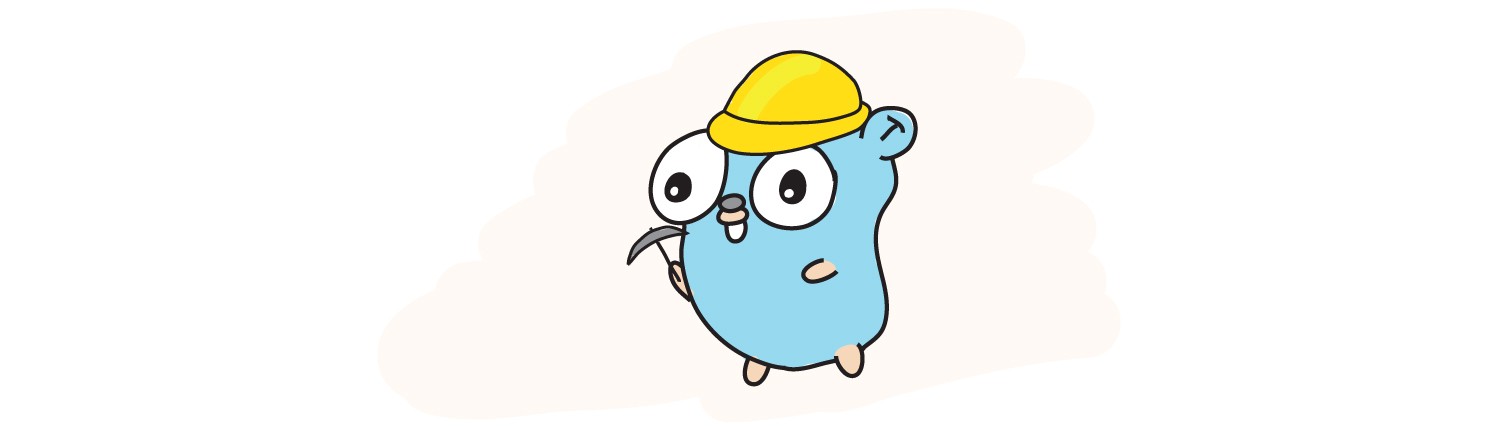context为Go中的一个标准库, 专门用来处理多个协程之间的控制问题, 比如协程的取消, 协程运行截止时间, 协程运行的超时时间, 协程之间的数据传输等。
context使用规则
- context要作为函数的第一个参数使用, 不要试图将它放入结构体中
- 当方法或函数需要一个context时, 不要传入nil, 可以传入context.TODO
- context可以传入到不同的协程中,** 并且在多个协程中是安全的**
- 当context传入到子协程中时, 需要在子协程中监控conext.Done()返回的通道, 当收到通知时, 停止当前子协程的运行, 释放资源并返回到上层
并发安全?
1
2
3
4
5
6
7
8
9
10
11
12
13
14
15
16
17
18
19
20
21
22
23
24
25
|
func main() {
ctx := context.WithValue(context.Background(), "asong", "test01")
go func() {
for {
_ = context.WithValue(ctx, "asong", "test02")
}
}()
go func() {
for {
_ = context.WithValue(ctx, "asong", "test03")
}
}()
go func() {
for {
fmt.Println(ctx.Value("asong"))
}
}()
go func() {
for {
fmt.Println(ctx.Value("asong"))
}
}()
time.Sleep(10 * time.Second)
}
|
context添加的键值对一个链式的,会不断衍生新的context,所以context本身是不可变的**,因此是线程安全的。**
!https://secure2.wostatic.cn/static/uSBmnegpS63aHSVxPCKCkq/image.png?auth_key=1709437657-jBqxaGan91qXdknbrRbeKZ-0-fb5050a3090ee6e8b1e7750c44241b3c
Context包 父子关系
控制是从上至下的,查找是从下至上的。
context 的实例之间存在父子关系:
- 当父亲取消或者超时,所有派生的子context 都被取消或者超时
- 找 key 的时候,子 context 先看自己有没有,没有则去祖先里面找控制是从上至下的,查找是从下至上的。
- 父context是无法拿到子context的key的值得,只能看到自己的
context.WithCancel的使用
withcancel 使用demo,我理解就是当前线程用来控制子协程退出的工具
1
2
3
4
5
6
7
8
9
10
11
12
13
14
15
16
17
18
19
20
21
22
23
24
25
26
27
28
29
30
31
32
33
34
35
36
37
38
39
40
41
42
43
44
45
46
47
48
49
50
51
52
53
54
|
package main
import (
"context"
"fmt"
"time"
)
func slowfunc1(ctx context.Context) {
defer func() {
fmt.Println("end slowfunc1")
}()
fmt.Println("start slowfunc1")
for {
select {
case <-ctx.Done():
fmt.Println("slowfunc1 end by main")
return
default:
}
}
}
func slowfunc(ctx context.Context) {
defer func() {
fmt.Println("end slowfunc")
}()
fmt.Println("start slowfunc")
go slowfunc1(ctx)
for {
select {
case <-ctx.Done():
fmt.Println("slowfunc end by main")
return
default:
}
}
}
func main() {
fmt.Println("start main ")
ctx := context.Background()
ctxWithCancel, cancelfunc := context.WithCancel(ctx)
defer func() {
//cancelfunc()
time.Sleep(2 * time.Second) // 不等待的话子线程来不及打印,但是会退出
fmt.Println("end main")
// cancelfunc()
}()
go slowfunc(ctxWithCancel)
time.Sleep(3 * time.Second)
cancelfunc()
}
|
context.WithValue的使用
1
2
3
4
5
6
7
8
9
10
11
12
13
14
15
16
17
18
|
func valueFunc() {
// 使用context.WithValue创建一个conext
// 设置要通过context要传递的键值
ctx := context.WithValue(context.Background(), "key", "value")
go valueFunc2(ctx)
time.Sleep(time.Second)
}
func valueFunc2(ctx context.Context) {
// 通过context提供的Value方法来获取数据
v := ctx.Value("key")
fmt.Println("value: ", v)
}
|
参考
https://juejin.cn/post/7001273893780471845